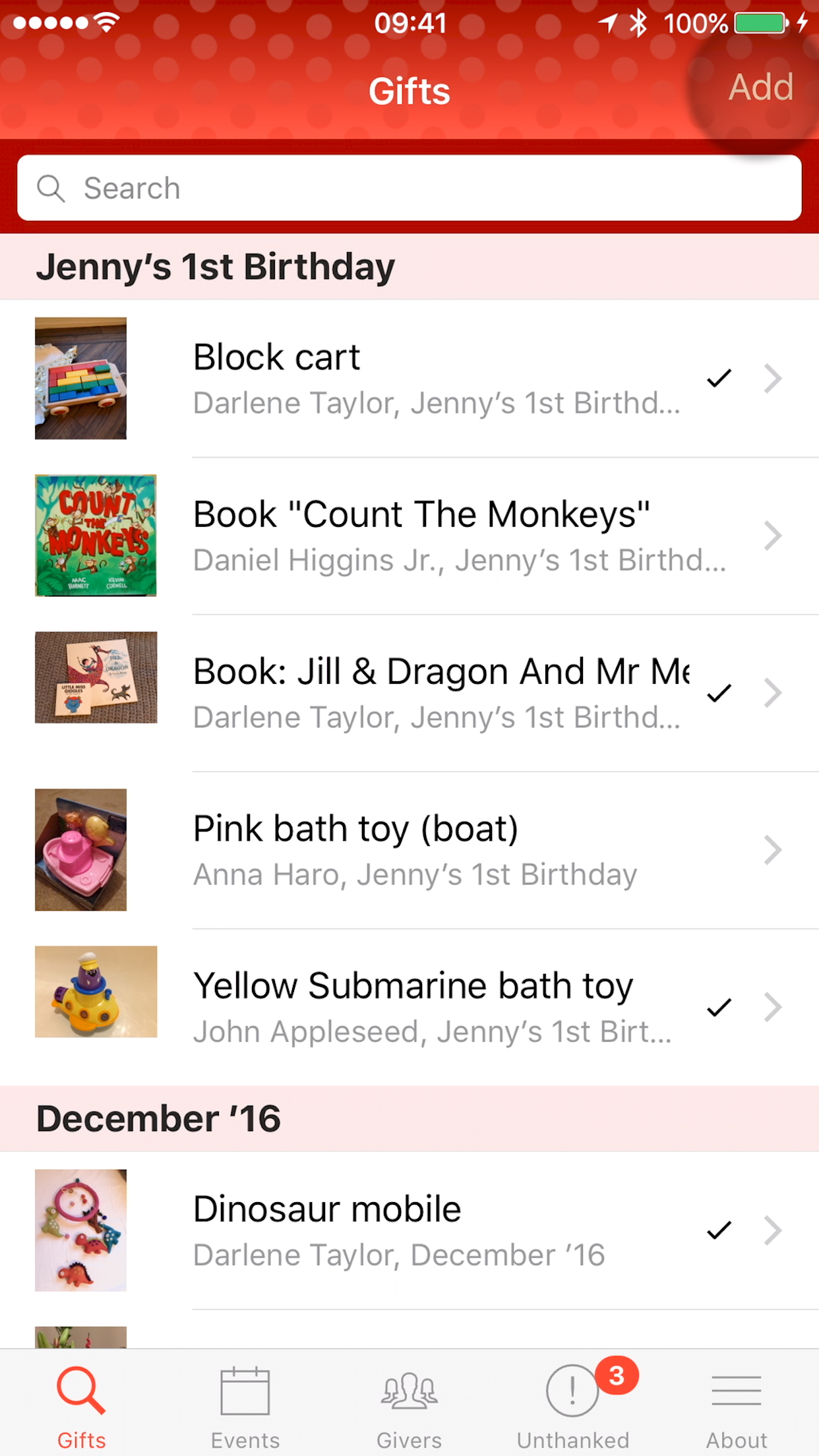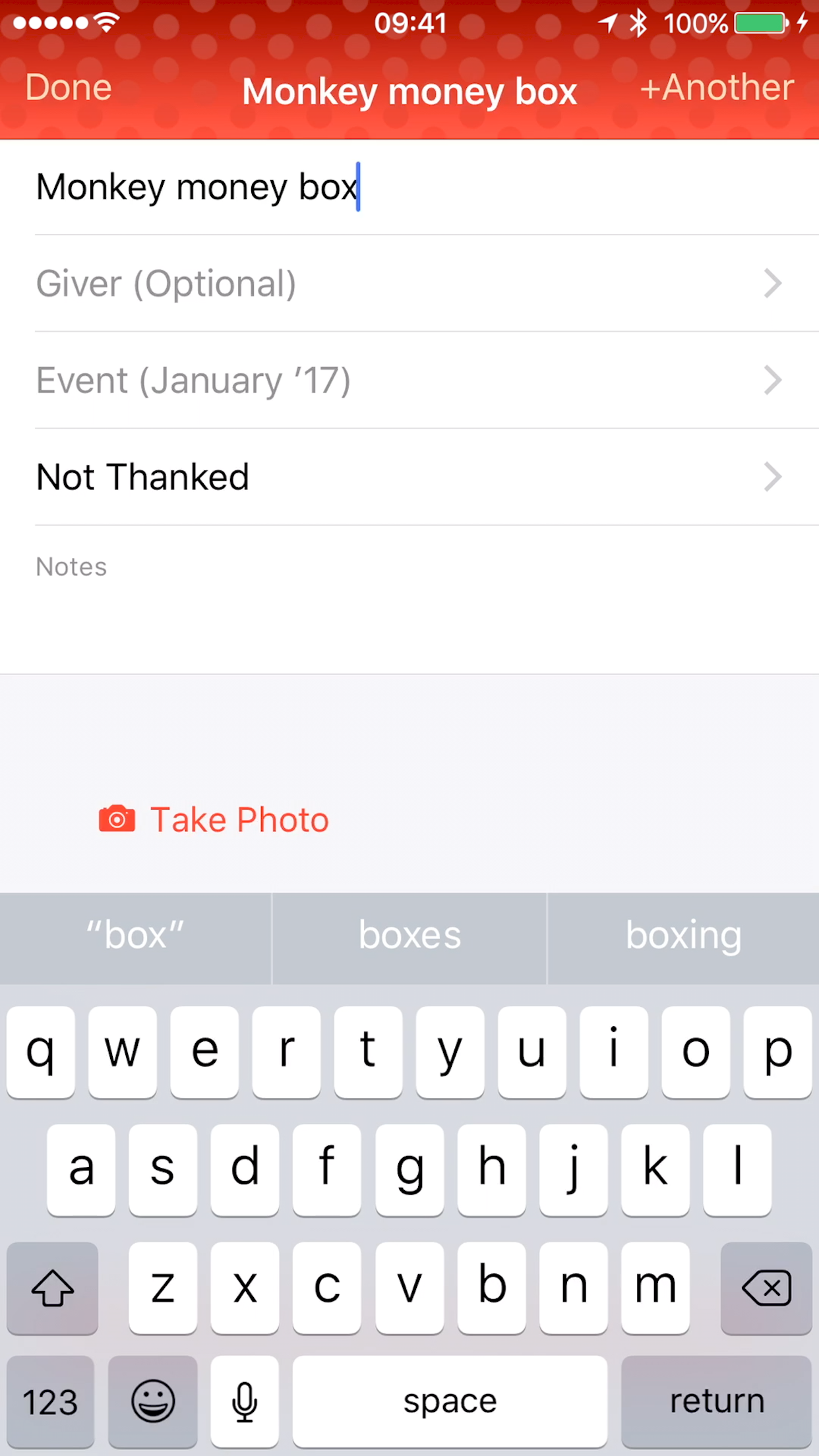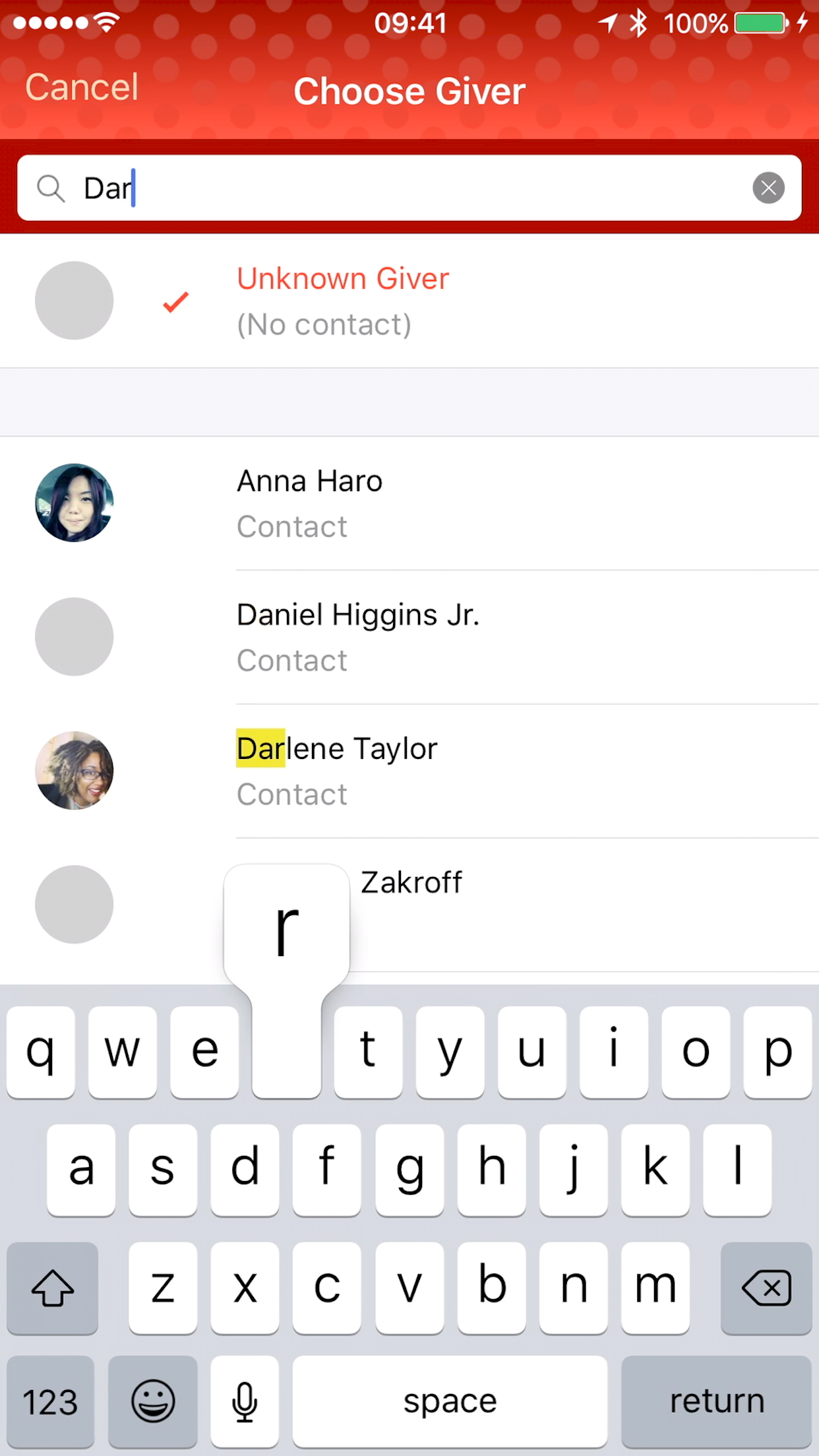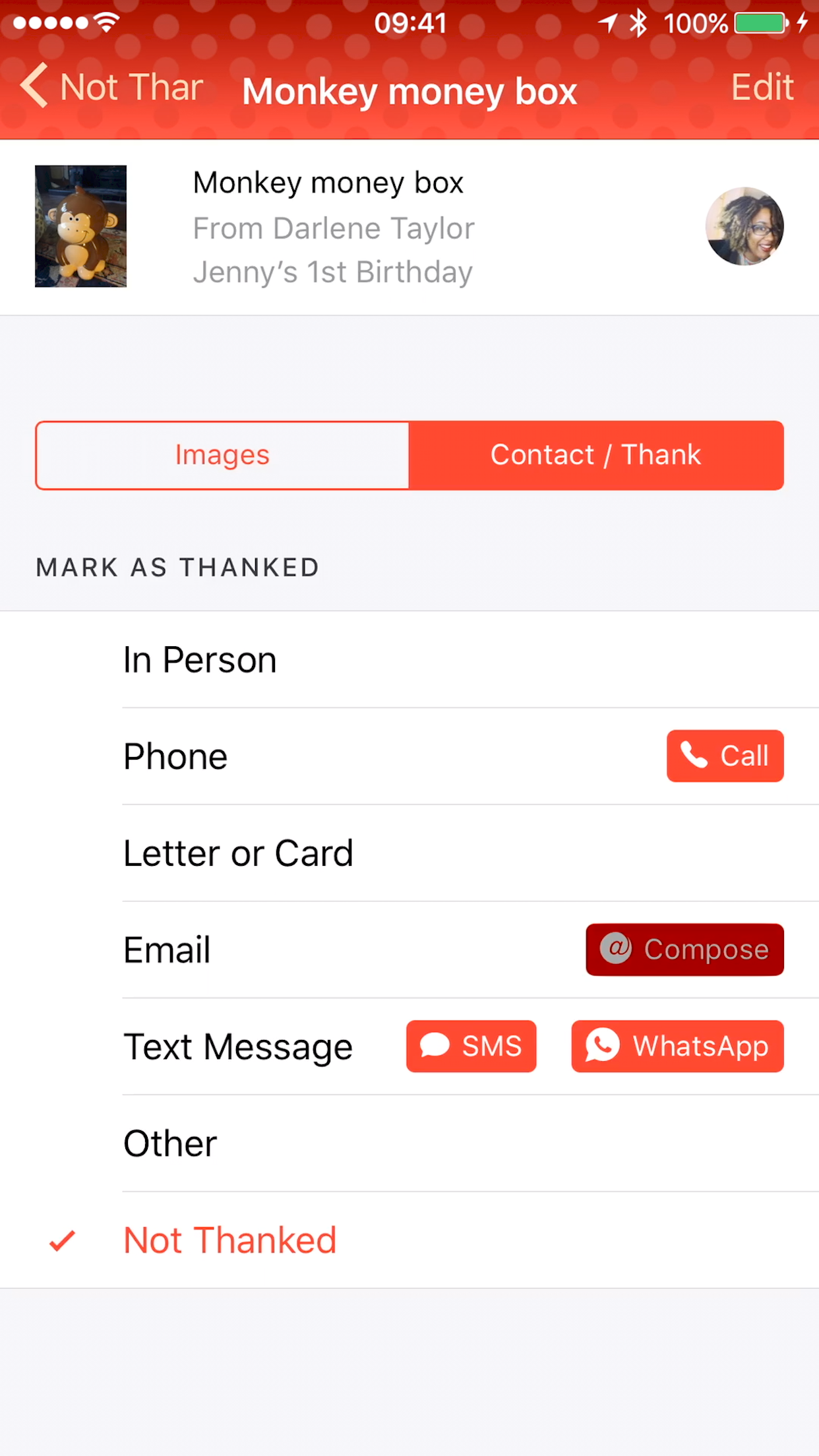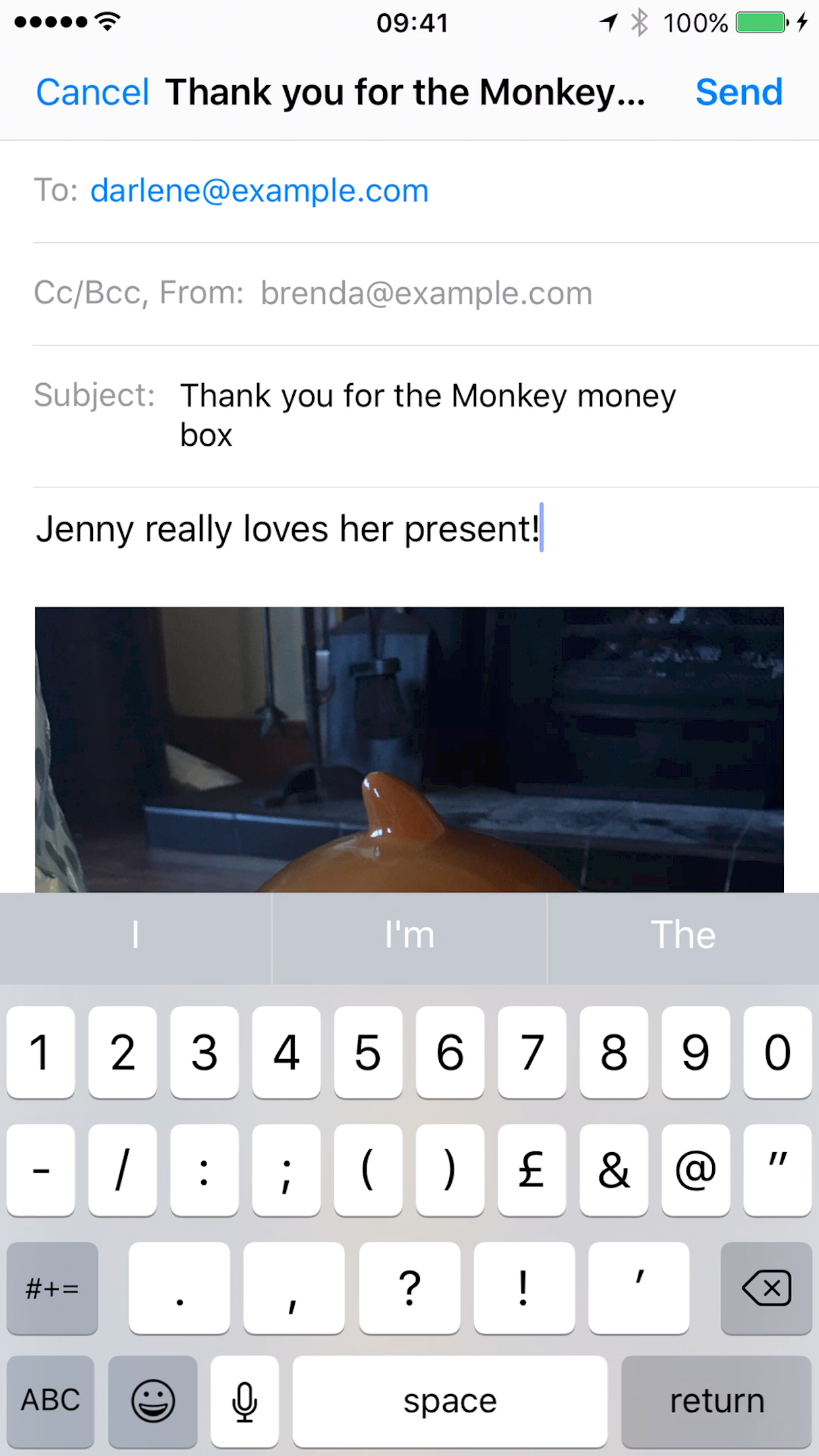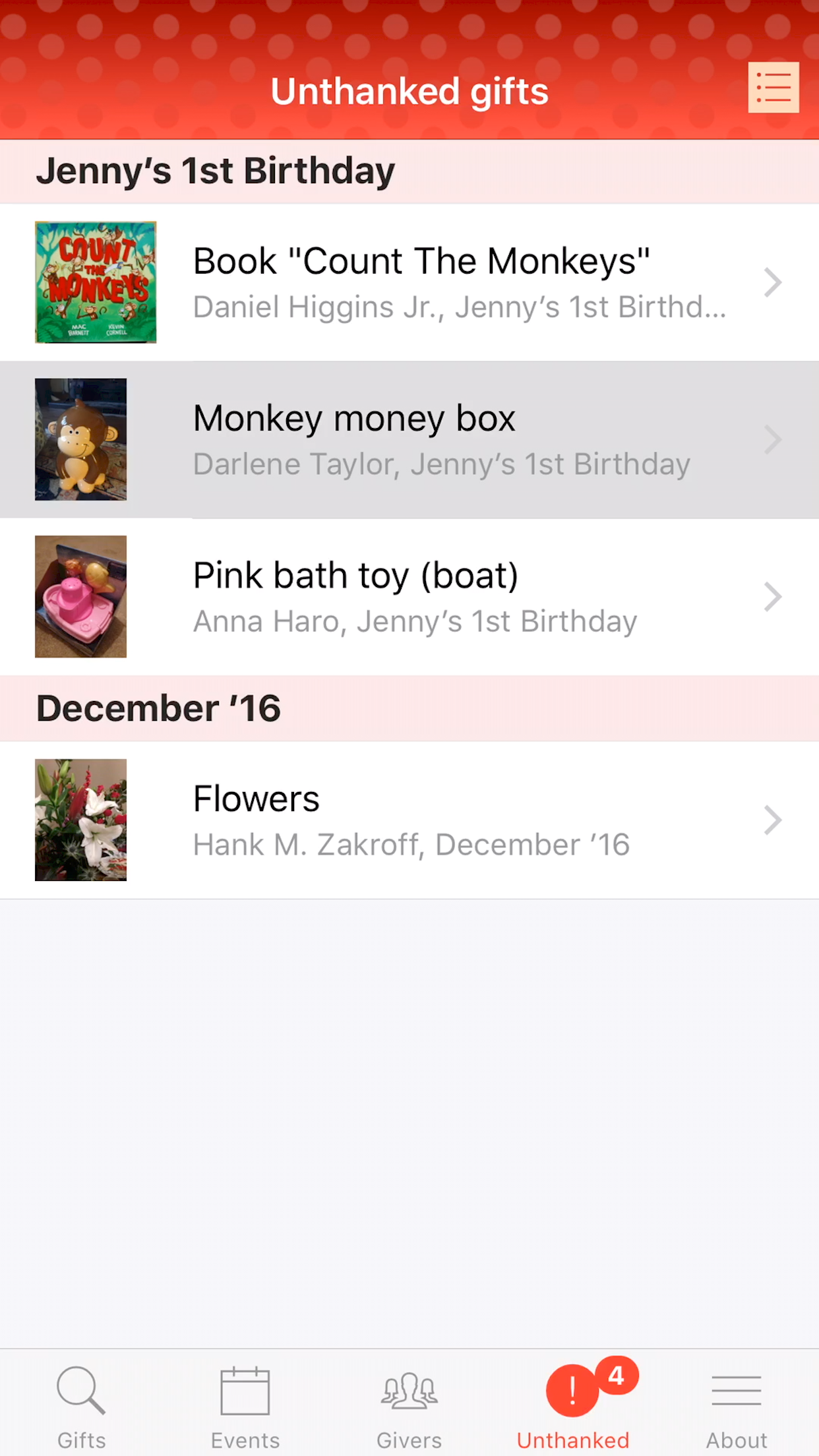![]() Who Gave Me What is an iPhone app for tracking gifts you’ve been given: What the gift was… Who gave it… What the occasion was… and whether you’ve said ‘thank you’ yet.
Who Gave Me What is an iPhone app for tracking gifts you’ve been given: What the gift was… Who gave it… What the occasion was… and whether you’ve said ‘thank you’ yet.
It’s more convenient than a piece of paper.
You can quickly attach photos from the camera or from your photo library. Remind yourself which novelty socks were which. Or add a photo of yourself wearing that new dress. Or of your baby sporting the hilarious t-shirt— then send a thank-you message to the giver, including photo!
Download it on the Apple App Store
How It Works
Each gift records the giver (from your phone address book contacts, if they’re in there), and the occasion: Christmas, birthday, New Year, Eid, Hanukkah, a new baby, your wedding… anything you like. (Or miss off the occasion if it’s a ‘just because’ present.)
Then check off each gift as ‘thanked’—you can see the list of all the gifts you’ve not yet acknowledged.
You can contact givers directly through the app to say ‘thank you’— by phone, email, text or WhatsApp.
Features
- Entering a gift is quick and painless
- Givers can be chosen from your address book contacts.
- Givers may be named differently to how they appear in your address book. For example, the contact in your address book may be called ‘Jane Smith’, but you can refer to the giver as ‘Bob & Jane Smith’.
- Images may be added to and removed from gifts, and one image may be designated as the ‘main’ image for each gift
- Givers may be contacted directly through the app
- View all the gifts received for a particular event
- View all the gifts received from a particular giver
- View all of the gifts not yet thanked
- Number of unthanked gifts appears as a ‘badge’ on the app icon, so you can check it without opening the app
- Automate your politeness! Never forget to say ‘thank you’ again!
Note: This app is for tracking received gifts. There are other apps available for tracking gift lists, and budgets for present-buying.